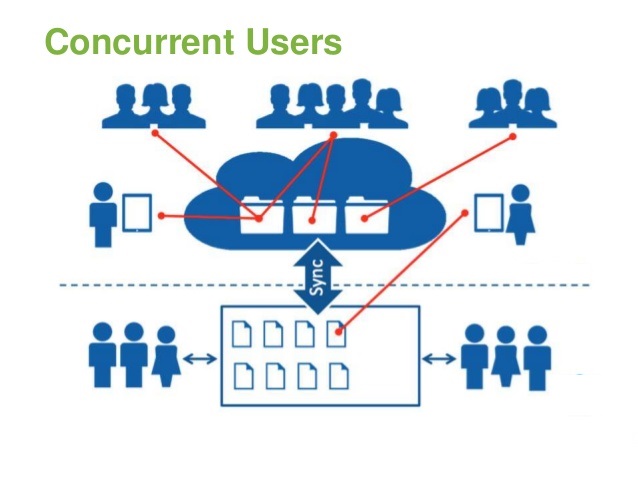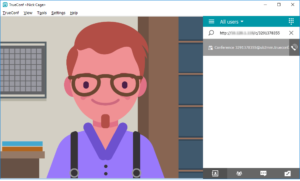On Premise Webinar Solution | One Time License Cost
NON RECURRING COST
Webinars
On Premise webinar server enables businesses of all sizes to run large online events with video, audio, and screen sharing for guests and federated accounts. Schedule and conduct online meetings for up to 800 participants!
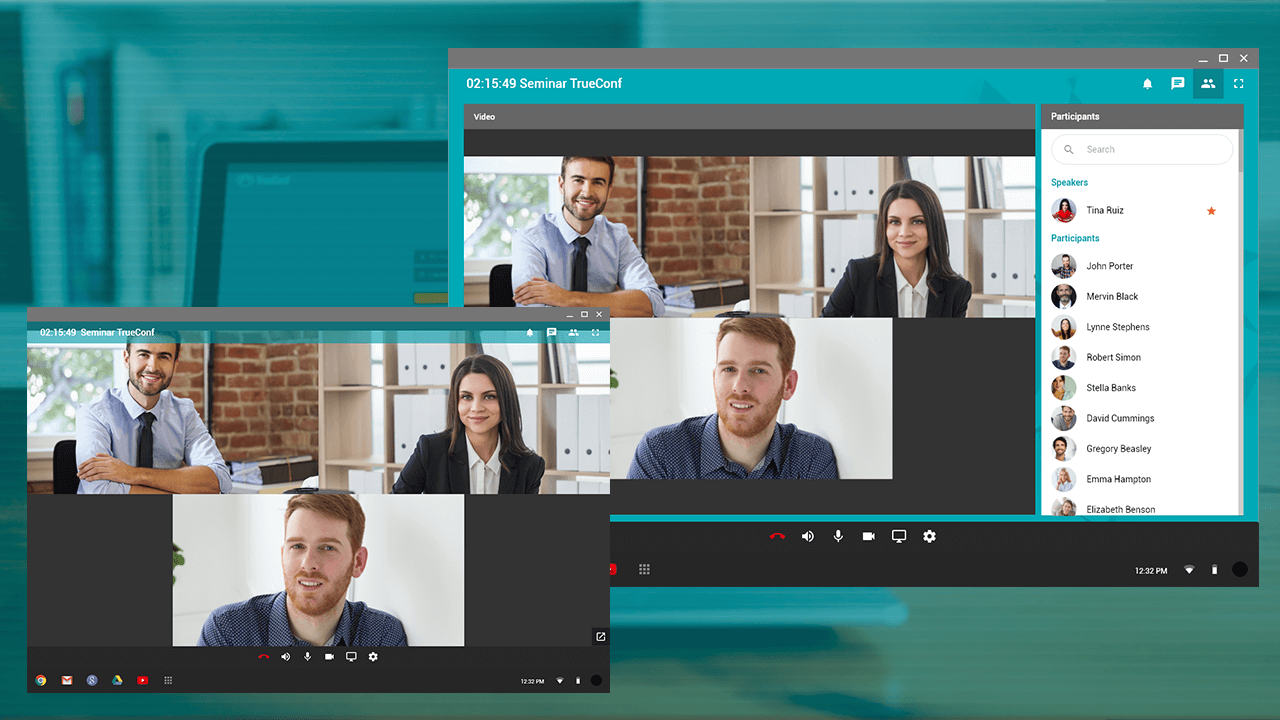
Your Own Webinar Platform
TrueConf Server enables companies and organisations of all sizes to run large online events for up to 36 participants. Setting up TrueConf webinar is simple. It takes seconds to schedule your conference and invite your guests. Webinar attendees can easily join from any desktop, laptop, mobile device, or conference room.
No Plugins Required
For TrueConf, every attendee matters. TrueConf has been designed to work with the widest range of devices and operating systems possible and is also suitable for weak internet connections. Thanks to WebRTC technology, browser-based users can join TrueConf webinar from any browser by simply following guest link, while Internet Explorer, Android and iOS users are always guaranteed to connect to TrueConf webinars thanks to portable client applications and mobile deep linking.


Easy Collaboration
From business meetings to distance learning, TrueConf provides all the collaboration tools you need. Upload your slide decks and presentations, exchange messages in chat or share your desktop with webinar attendees. H.323/SIP endpoints are no exception and can be used to deliver video and content to the webinar or vice versa. With multiple collaboration tools, your conference room can be a perfect place for hosting webinars.
Control Webinars in One Click
Every live event needs a good manager. With TrueConf, you can assign additional moderators to control your webinar! Moderators can invite attendees to become speakers or change them back to attendee-only mode, mute and unmute their microphones, and enable or disable their webcams. Additionally, moderator can easily change video layout for every participant, including legacy endpoints, without adjusting server settings manually.


Webinar Recording
With TrueConf, you can record your webinar sessions and share it with your friends and colleagues in one click. Your webinars will be automatically recorded and saved in the specified folder on the administrator’s computer.
Host Webinars on Your Website
Get closer to your audience by letting attendees watch webinars directly on your website. No coding or API integration required! With TrueConf, you can use a simple HTML5 widget to embed scheduled web meetings on any website you want.


Share Any Content
With TrueConf Server, quality content is easy to share! Share your desktop or a specific application, show slides, photos, videos or documents with the help of TrueConf extension compatible with Google Chrome and Chromium browsers. Additionally, TrueConf content sharing is natively supported in Firefox browser.
Connecting external users
You do not necessarity have to be TrueConf Server user to participate in webinars. Add Public web conference feature to your license and enable unregistered users or guests to attend your video meetings.